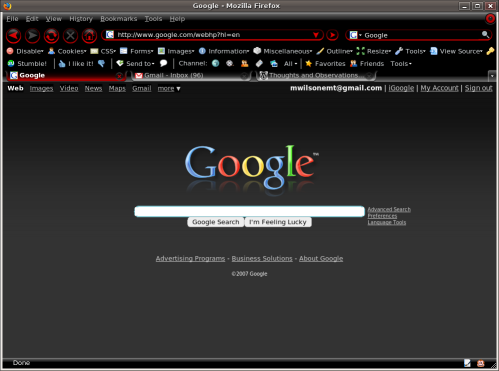 Although this weekend was very busy, I did get to play around with my Firefox. I knew there were a bunch of plug-ins and extensions, but I never got to play around with many of them, and I just discovered all the themes. All of their add-ons can be found on the Firefox web site. Most Firefox users have herd of Greasemonkey which lets users alter the Java programing or upload other’s User Scrips. I also found Stylish, which lets you do the same thing as Greasemonkey, only for CSS instead of. Now, I won’t tell you how, but, but with a few of the above mentioned add-ons, I was able to get my Firefox to look like the screen shot I posted. What are your favorite Firefox add-ons. I have a few others, but I’m going to save those for later posts.
Although this weekend was very busy, I did get to play around with my Firefox. I knew there were a bunch of plug-ins and extensions, but I never got to play around with many of them, and I just discovered all the themes. All of their add-ons can be found on the Firefox web site. Most Firefox users have herd of Greasemonkey which lets users alter the Java programing or upload other’s User Scrips. I also found Stylish, which lets you do the same thing as Greasemonkey, only for CSS instead of. Now, I won’t tell you how, but, but with a few of the above mentioned add-ons, I was able to get my Firefox to look like the screen shot I posted. What are your favorite Firefox add-ons. I have a few others, but I’m going to save those for later posts.
- Comment
- Reblog
-
Subscribe
Subscribed
Already have a WordPress.com account? Log in now.


Dude, that looks so cool, I’m going o go play around with it.
Be prepared to spend a few hours on it. It’s really easy, but there are a lot of choices.
A few hours days later I have settled.
Told ya, and when you check back in about a week, you’ll see something you missed and want to add that, too. Just wait.
hey how do u change my firefox to that one above
Dude it’s cool as hell!!!!!!!!!!
OMG I DONT KNOW HOW TO DO THAT CAN SOMEONE HELP ME!!!
az s1m malko ludo 4ove4e s golqmo 4ushle4e